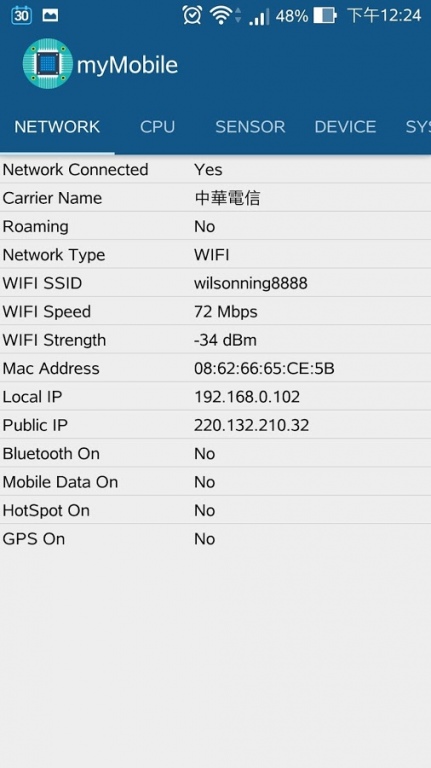myMobile 1.4.5
Free Version
Publisher Description
myMobile is a free android utility that helps you providing all the information about your device.
Features Included:
SPEED TEST *
• Download speed test
• Upload speed test
NETWORK *
• Network Connected
• Carrier Name
• Roaming
• Network Type
• WIFI SSID
• WIFI Strength
• Mac Address
• Local IP
• Public IP
• Bluetooth On
• Mobile Data On
• HotSpot On
• GPS On
CPU *
• Model Name
• Architecture
• Cores
• CPU Usage
• Vendor Id
• Other Information
SENSOR *
• Accelerometer
• Ambient Light
• Proximity
• Magnetic field
• Gyroscope
• Gravity
• Linear Acceleration
• Rotation Vector
• Orientation
• Glance Gesture
• Step Detector
• Step Counter
• Shake
• Game Rotation Vector
• GeoMagnetic Rotation Vector
• Gesture Flick
• Simple Tapping
• Move Detect
• Physical Activity
• Magnetic field sensor uncalibrated
• Gyroscope sensor uncalibrated
• Sensor for calibration
• Gesture Eartouch
• Lift
• Pan Zoom
DEVICE *
• Brand
• Model
• Manufacturer
• Product
• Serial
• Finger Print
• Host
• Device
• Hardware
• Radio Version
• Device ID(IMEI)
Display:
• Screen Resolution
• Screen Density
Camera:
• Back Resolution
• Front Resolution
Memory & Storage:
• Total RAM
• Available RAM
• Total Internal Storage
• Available Internal Storage
• Total External Storage
• Available External Storage
SYSTEM *
• Android Version
• API Level
• Bootloader
• Build ID
• Kernel Version
• CodeName Level
• Java VM
• OpenGL ES
• Root Access
• Release Date
BATTERY *
• Health
• Level
• Status
• Power Source
• Technology
• Temperature
• Voltage
• Capacity
Contact
• Contact Group Count
Enjoy and Explore myMobile and if you have any suggestions or complains contact us. Give us nice feedback. Thank you.
About myMobile
myMobile is a free app for Android published in the System Maintenance list of apps, part of System Utilities.
The company that develops myMobile is ANANSHOP. The latest version released by its developer is 1.4.5.
To install myMobile on your Android device, just click the green Continue To App button above to start the installation process. The app is listed on our website since 2016-08-23 and was downloaded 14 times. We have already checked if the download link is safe, however for your own protection we recommend that you scan the downloaded app with your antivirus. Your antivirus may detect the myMobile as malware as malware if the download link to tw.idv.ananshop.mymobile is broken.
How to install myMobile on your Android device:
- Click on the Continue To App button on our website. This will redirect you to Google Play.
- Once the myMobile is shown in the Google Play listing of your Android device, you can start its download and installation. Tap on the Install button located below the search bar and to the right of the app icon.
- A pop-up window with the permissions required by myMobile will be shown. Click on Accept to continue the process.
- myMobile will be downloaded onto your device, displaying a progress. Once the download completes, the installation will start and you'll get a notification after the installation is finished.